New Students’ Email Activation Instructions
Dear student,
A new personal email has been created for each student by Prince Sultan University. To activate your email, please follow the steps below:
First: Update the password
To update your password please visit the link
https://myaccount.psu.edu.sa and login by
using the following info
Username: your student ID
The password: your national ID/Iqama Number
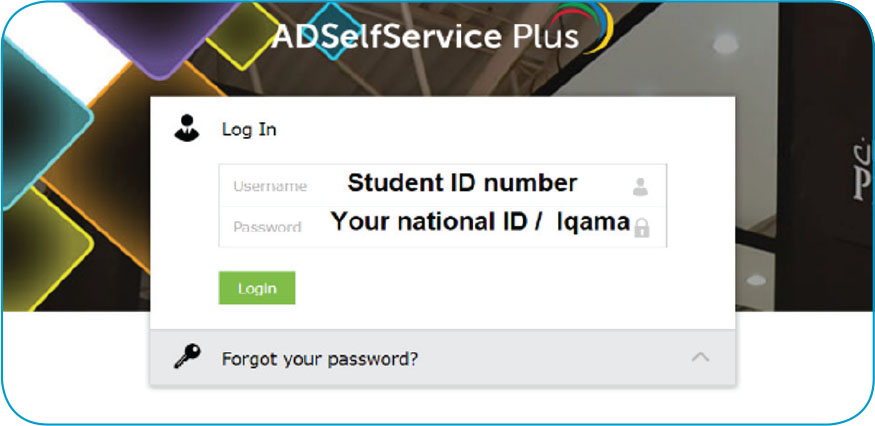
After you login to the link, choose the change password option and from there you can update your password.
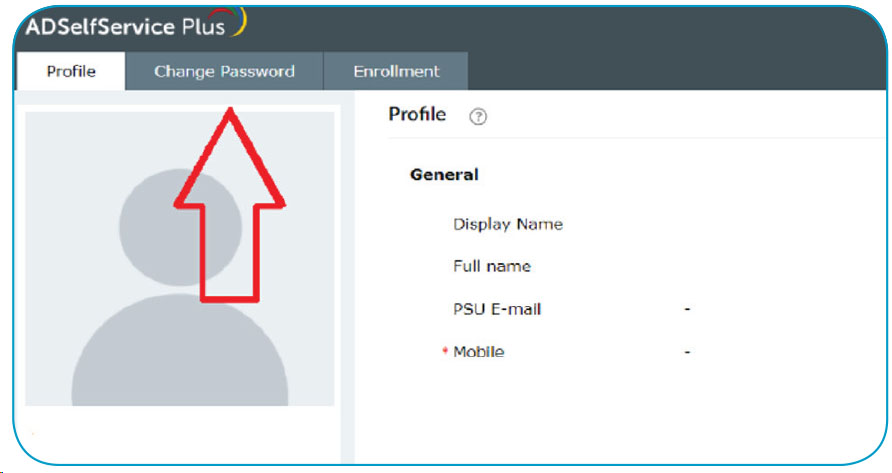
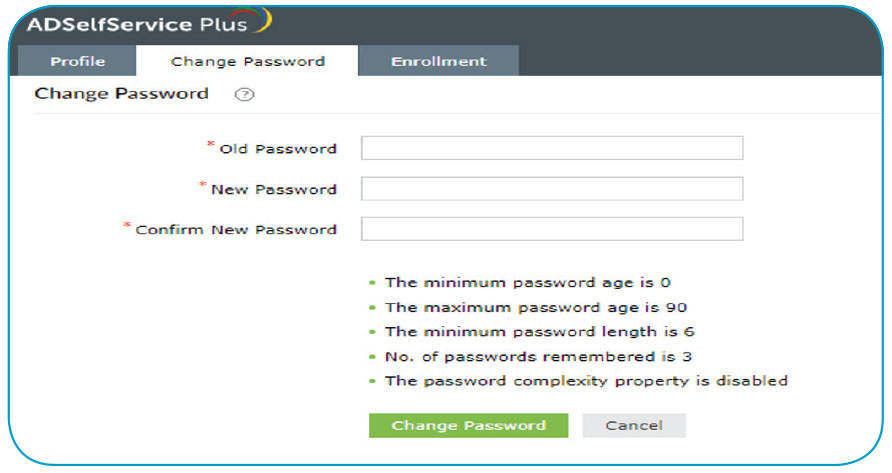
Second: Login to the PSU Email
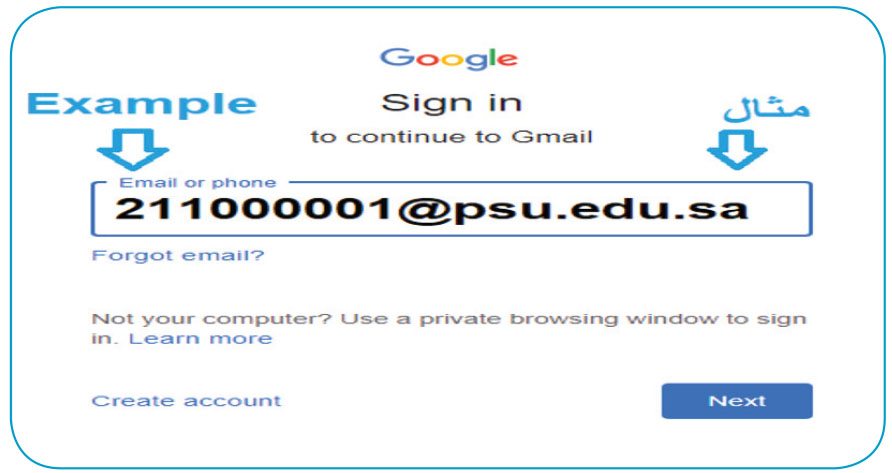
After updating your password through the link above, go to GMAIL website and login to your email using the below information: Email address: your student ID@psu.edu.sa and use the new password that you created. For example: If the student’s university ID is 211000001. The student’s email is 211000001@psu.edu.sa.
- Your email address, which was created by the University, is the official form of communication between students and the University.
- Students’ attendance will be taken from the start of the semester.
Remember: The password must be updated every 3 months
Technical support contacts
If you are facing any problems during email activation, you can reach out to our Technical support team
Email: servicedesk@psu.edu.sa
Phone: 0114948833
