E-Learning Training
Instructor Training
There are a number of ways to get up to speed on the latest e-learning tools. We encourage you to first attend a group training session to get acclimated to the basic functionality of the systems; we also provide one-on-one training sessions by appointment.
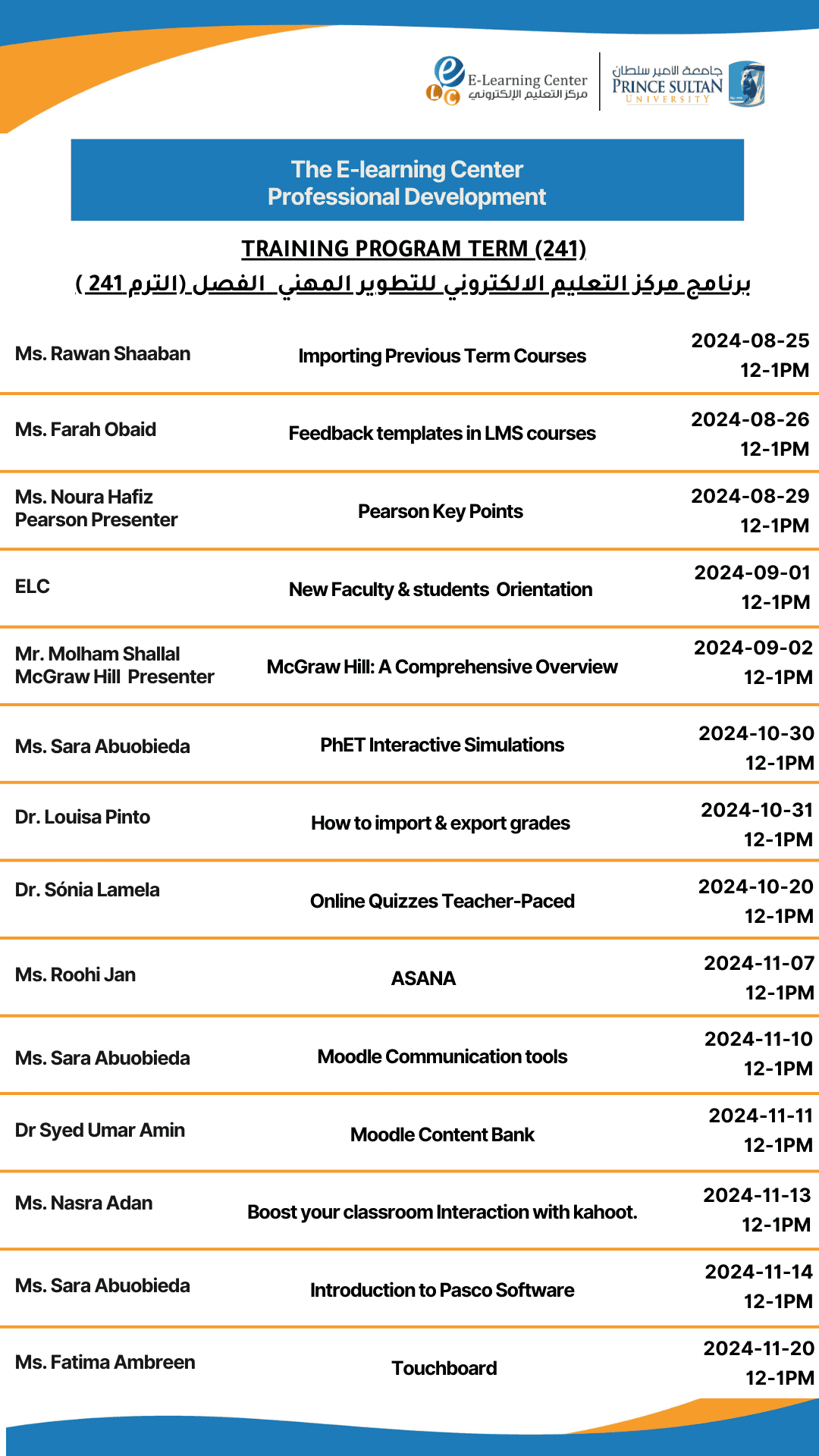
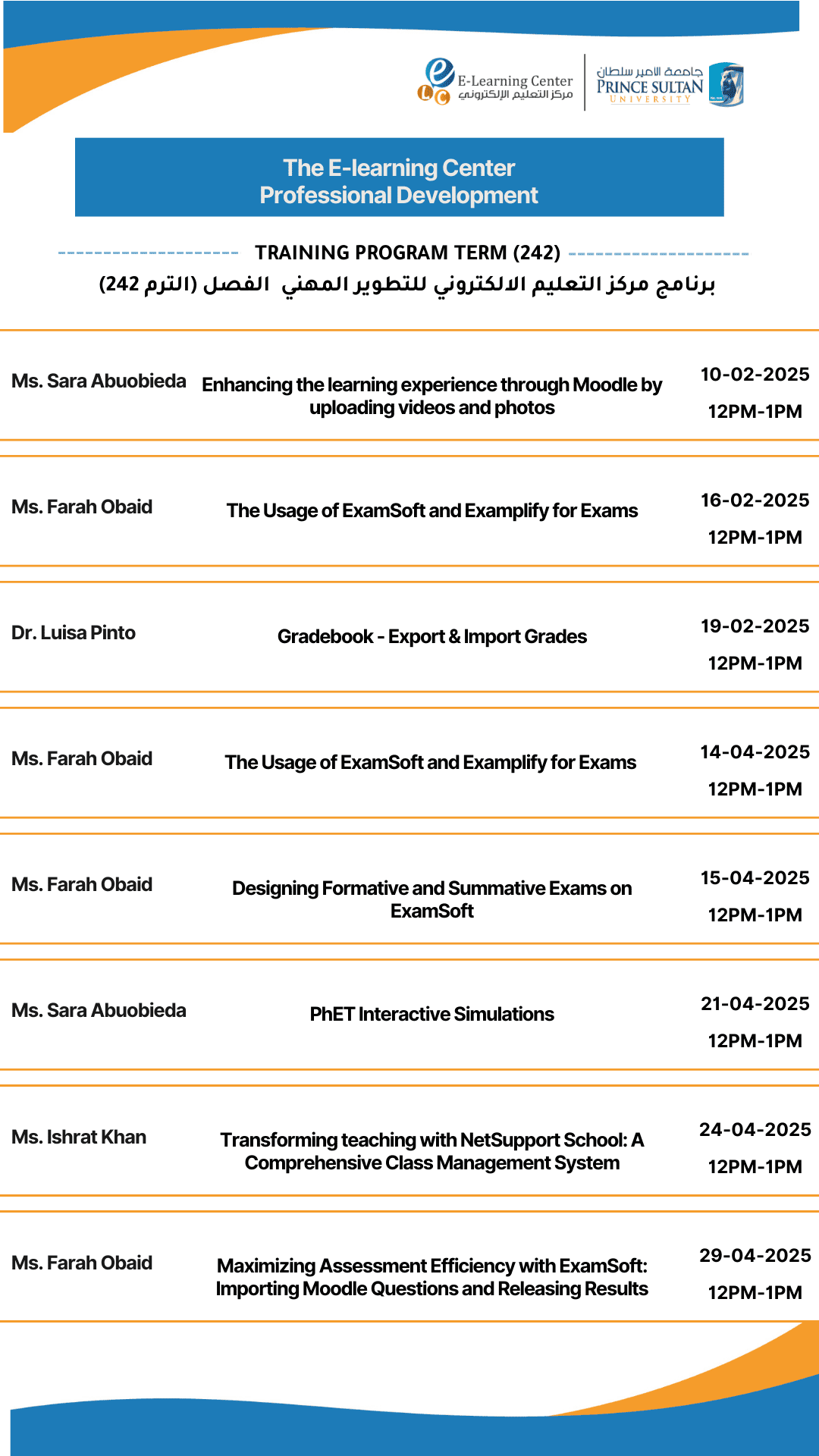
One-On-One Training
The e-learning Center provides one-on-one training by appointment; please email us at e-learning@psu.edu.sa to schedule a training session with an instructional designer.
Group Training/Workshops

The E-Learning Center regularly runs group training sessions and workshops year-round. All of these sessions can be attended in-person at the room specified.
Orientation For New Faculty
A Faculty Orientation is offered by the ELC Center, designed to unveil the potential of e-learning for esteemed faculty members. This orientation explores the university's diverse e-learning platforms and services, including the learning management system (LMS). Opportunities are provided to gain mastery of the LMS, delve into innovative pedagogical strategies, and discover methods to foster vibrant online communities. Personalized support is offered by dedicated ELC staff throughout the orientation, ensuring faculty members feel confident and empowered to utilize e-learning effectively in their teaching practice.

LMS Online Faculty Orientation
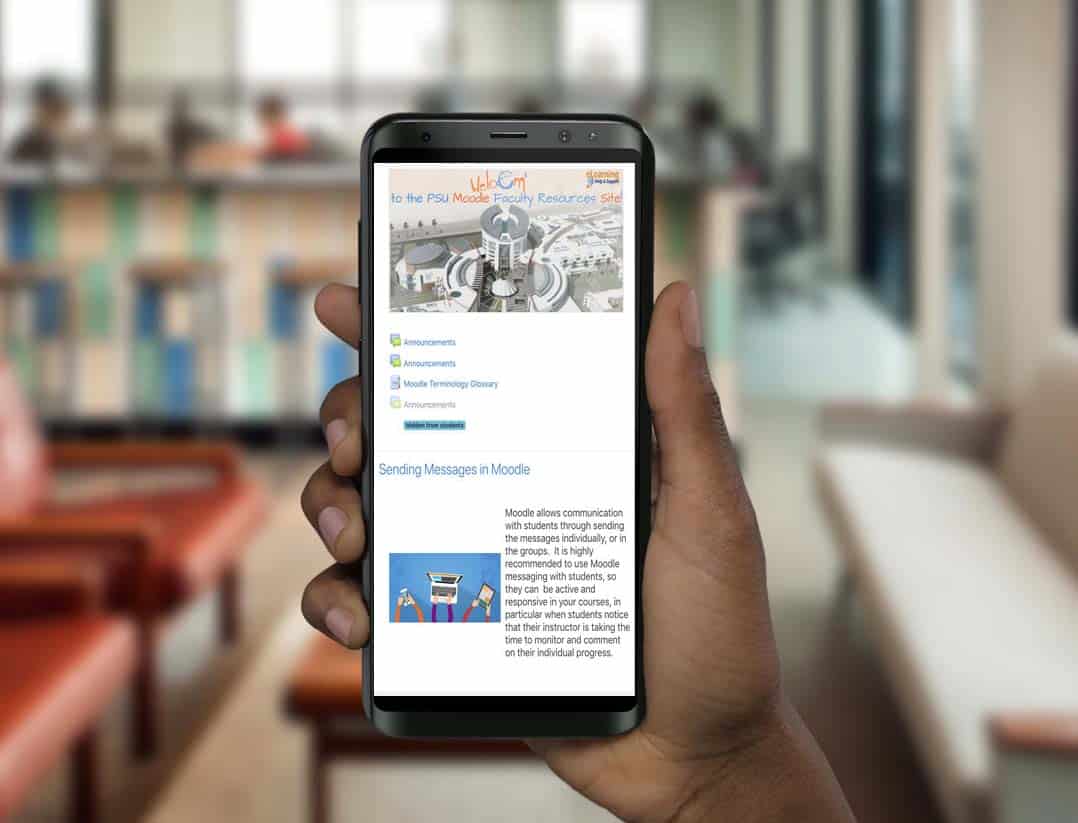
Student Training
The ELC Center is excited to welcome new students to campus and help them get acclimated to the university's e-learning environment.
New Student Orientation
An informative New Student Orientation is offered by the ELC Center, welcoming new students to campus and guiding them through the university's e-learning environment. This orientation equips them with the necessary skills and knowledge to excel in online courses.

Admin Training

Admin And Staff Professional Development Training
E-Learning Centre provides Technology Skills Training workshops for administrative employees. Training focus on helping employees develop the skills they need to perform specific technology involved tasks. This includes providing information regarding certain processes and day-to-day operations.
ELC does this regularly in an intensive way, providing 3-4 sessions on the specific requested topic.
All of these sessions can be attended in-person at the room specified.
Adobe Photoshop Program
Photoshop is a software program developed by Adobe that allows users to edit graphics. It is used by graphic artists, designers, and photographers, among others, and can enhance and manipulate images to improve their overall appearance. Photoshop makes images editing easy and efficient.
Microsoft Excel Program

Microsoft Excel is a spreadsheet program used for calculations, making charts and recording data about all sorts of business processes.
Microsoft Access Database
Microsoft Access is an information management tool that helps to store information for reference, reporting, and analysis. It also helps to analyze large amounts of information, and manage related data more efficiently.
Educational Technology Workshops
Camtasia (Screencasting)
Camtasia Studio is a screen-recording tool for creating professional quality demonstration videos, instructional videos, and other screen-recording projects.
Educational technology solutions
Become a Faculty Trainer
The E-learning Center (ELC) invites proposals for 50 minutes duration workshops in relevant and current topics in “Teaching for active learning using Educational technology tools”.
Guidelines For Proposals
Workshop proposals should contain the necessary information for the workshop reviewers to judge the importance, quality and community interest in the proposed topic. When proposing a workshop, please provide the following information:
- A brief description of the topic that the workshop will address, the reasons why the workshop is of interest in these times.
- Any special requirements regarding logistics (e.g. Lab, lecture room, internet, microphone...), if applicable.
- Please submit your workshop proposals by emailing us at: E-learning@psu.edu.sa

